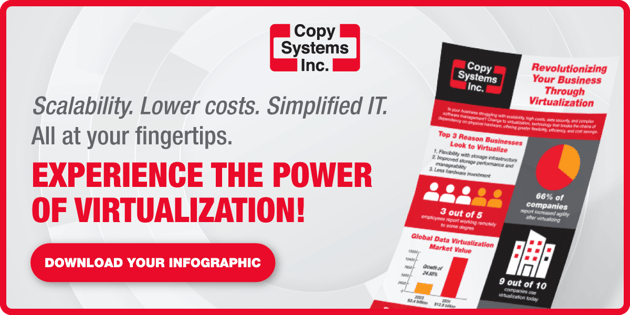Discover how a robust hardware/software setup could help your business reduce or even eliminate post paper usage and how this change could benefit your organization.
1. Increase the Efficiency of Your Office
Managing stacks and cabinets full of paper decreases the efficiency of a business. With digital software and hardware solutions, your employees and managers will be more efficient at doing their jobs. People will not have to wait for someone else to finish with an important file because multiple points of access allow several employees to see the same files simultaneously. If your business is growing, you’ll want your software solutions to be able to expand with you and accommodate your changing needs for information security and access.
2. Save Money on Supplies
Paper, ink, toner, copy machine, and printer costs can add up quickly for many businesses, and according to a study by the Gartner Group, 90 percent of businesses don’t know how much they spend on printing every year. By switching to a hardware/software solution to use less paper or even go paper-free, your office could save a significant amount of money. Less paper also means you will need fewer file cabinets, folders, or storage bins. Eventually, businesses will also have to pay for the shredding, recycling, or disposal of unneeded papers. By using digital solutions to reduce your paper usage, your organization can avoid those additional fees.
3. Manage Time More Productively
When information is stored via software, employees will have an easier time finding files and documents. Instead of rummaging through multiple file cabinets or piles of papers, they can turn to the digital solution, enter their search terms or file name, and quickly pull up what they need. You even have the option to set up editing and read-only options for documents. This ensures that multiple people are able to access certain documents, but only those with permission can edit them. Files can be accessed from anywhere at any time, allowing employees to work remotely when needed.