Trojan Malware: Identifying and Preventing a Trojan Horse Attack

Coming in a variety of attacks, this subtle yet effective code works like its namesake—the Trojan Horse—to attack and steal data undetected by users. Yet, little is known about how this type of malware works, or how to combat it. Below, let’s discuss how Trojan malware operates, along with how to prevent such attacks on your company network.
Trojan Malware Explained
A Trojan Horse is a type of malware that covertly downloads and hides on your device under the guise of a legitimate file, app, or program. Typically, Trojan malware comes as an attachment file via an email, pop-up ad, or free download that ironically can cost victims a great deal of money to repair. Once downloaded, attackers can either manually activate or schedule the malicious virus, allowing them to access your company network and potentially steal or damage data files.
The Basics to a Trojan Malware Attack
As implied by the name, Trojan Horse attacks infiltrate and damage company devices or information when users unknowingly download such programs. The main characteristic of Trojan malware is that such programs remain undercover until triggered by a specific action, acting like a trap door. Depending on the code’s purpose, hackers may activate the program or victims can unwittingly trigger a cyberattack. In fact, the method of attack makes damage vary as well, and once complete it may remove itself, keep running, or become dormant. The most common methods cyber-attackers use to infect devices with Trojan Horse viruses include:
- Social Engineering: Wherein cybercriminals use psychological manipulation to trick users into downloading their malicious code or file. This coercion ranges anywhere from a “Free Song Download” ad of a popular song artist to pirated movies or TV series advertised on a website. However, Trojan malware coding can also be hidden in plain sight, such as being embedded in links, ads, or banners.
- Phishing Emails: Though most methods are easy to identify, Trojan malware can also be sent via sophisticated phishing emails. These messages are a favorite choice of hackers, who use these emails to trick employees by impersonating their superiors or colleagues. Believing these links are provided by a trusted source, users will follow the links and ultimately enable the Trojan virus download.
- Scareware: Nothing convinces victims to download a malicious file faster than a false cybersecurity scare. Frequently, hackers will deploy pop-up scareware ads, which appear to users as legitimate warnings that their security is compromised. Within the ad, a suggested program to counter the attack will appear offering to “help” the user, only to enable access for the very issue they wished to prevent.
Due to the subversive nature of these cyberattacks, victims of Trojan malware attacks may only realize their information is compromised if they notice their device runs slower or strange activity occurs, such as apps being opened or account details being altered. More often than not, though, Trojan malware goes undetected, creating more damage each time the victim uses their computer and giving cybercriminals ample time to use the private data as they please.
Trojan Malware Prevention
With cybercrime activity soaring over the past few years, the Trojan Horse virus has grown in severity and frequency of attack. In response, many small businesses face serious disruptions or damages that could lead to delays in productivity or production. Of course, the instinct of most business owners is to upgrade their data security with antiviral software and cloud storage. However, there are some simpler methods organizations can use to avoid Trojan malware attacks during employee training.
Best practices to avoid Trojan malware attacks:
- Never click or download attachments from unknown links. This includes all pirated music, games, movies, eBooks, or software attempting to steal paid content.
- Even if a website is familiar, the status must be reviewed to determine the link hasn’t been compromised by a hacker.
- Any apps needing to be downloaded must be accessed through the legitimate website, and the user agreement reviewed to determine legitimacy before accepting.
- Install a spam filter to deter phishing emails or ads. This not only mitigates the possibility of entrapment through a convincing message, but also blocks the potential risk of clicking on ads.
- Require two-way or multifactor authentication for business apps and programs.
- Ensure software programs are updated on a frequent, routine basis
- Always backup files on a separate cloud storage network
At the end of the day, though, the greatest resource for protecting your business’ confidential information is a high-end cybersecurity service. With constant management of workflow, online activity and authentication checks, clients and employees can rest assured that your business prioritizes their safety above all else. At Copy Systems, Inc., our IT professionals offer consistent and expert technical support to provide the utmost protection for your company. Learn more about all of Copy Systems’ security options by checking out our netSMART services today!
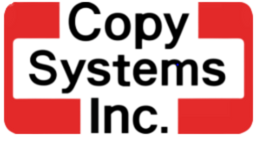
-1.png?width=1200&height=600&name=20221109_CSI_DarkWebCTA%20(1)-1.png)