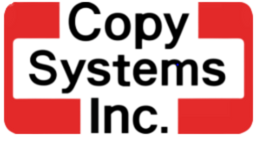4 Types of Data Storage: A Guide for Businesses

Using this guide on the different types of data storage options available, you can empower yourself to make well-informed decisions to drive your business forward.
Protective Yourself from the Dark Web - Download Your eBook!
4 Types of Data Storage Explained
With things like big data projects, artificial intelligence, and the internet being used to run an organization’s daily operations, this amount of computational input means there’s a need to organize, store, and scale data. Businesses must also ensure it is safe from data loss and security risks. This is where data storage comes in, acting as a solution for these roadblocks. Here are some of the different types of data storage that can be utilized.
1. On-premises Data Storage
On-premises data storage involves keeping your data within your physical infrastructure, such as servers or hard drives located on your property. It provides full control over data and allows for customization, but requires ongoing maintenance and upfront investment.
Advantages:
- Full control over data storage and security.
- Customization options tailored to specific business requirements.
- Data storage is not reliant on internet connectivity.
Disadvantages:
- High upfront costs for hardware, infrastructure, and maintenance.
- Limited scalability and potential need for additional investment as data grows.
- Maintenance and management overhead.
2. Cloud Storage
Cloud storage involves storing data on remote servers accessed via the internet. It offers scalability, flexibility, and cost-efficiency, as businesses can pay for storage based on their needs. Cloud storage also provides easy remote access, collaboration, and automated backups.
Advantages:
- Scalability and flexibility to adjust storage based on business needs.
- Cost-efficiency as you pay for the storage you use.
- Easy accessibility and collaboration from anywhere with an internet connection.
- Automated backups and disaster recovery options.
Disadvantages:
- Dependency on internet connectivity for accessing and transferring data.
- Potential security concerns and data ownership considerations.
- Ongoing subscription costs accumulate over time.

Cloud storage gives you the freedom to access your data from anywhere with an internet connection.
3. Network Attached Storage (NAS)
NAS systems are dedicated file-sharing devices connected to a network. They provide centralized storage accessible to multiple users simultaneously and offer features like data protection, user management, and remote access. NAS is ideal for small businesses with moderate storage needs.
Advantages:
- Centralized storage accessible to multiple users simultaneously.
- Easy file sharing and collaboration within a local network.
- Features like data protection, user management, and remote access.
Disadvantages:
- Higher upfront costs compared to traditional external hard drives.
- Limited scalability compared to cloud-based solutions.
- Potential performance limitations for data-intensive tasks.
4. Storage Area Network (SAN)
SAN is a specialized network that provides high-speed storage to multiple servers. It enables data sharing among servers and offers features like high performance, scalability, and data redundancy. SAN is suitable for businesses with intensive data processing and mission-critical applications.
Advantages:
- High-speed storage dedicated to multiple servers.
- Data sharing capabilities for efficient collaboration.
- High performance, scalability, and data redundancy.
Disadvantages:
- Higher upfront costs and technical complexity.
- Potential bottlenecks in performance and scalability limitations.
- Requires dedicated infrastructure and expertise.
Factors to Consider When Looking at Different Types of Data Storage
To select the appropriate data storage solution, consider the following factors:
Cost Considerations:
Evaluate upfront costs, maintenance expenses, and long-term scalability to ensure affordability.
Scalability and Storage Capacity:
Assess your data growth projections and choose a solution that can accommodate your expanding needs.
Security and Data Protection:
Analyze security features, encryption capabilities, compliance with data privacy regulations, and backup and disaster recovery options.
Accessibility and Remote Access Capabilities:
Determine if you need remote access to your data and ensure the chosen solution supports such capabilities.

Think carefully about your short and long-term needs when it comes to different types of data storage.
FileSmart is Your Data Storage and Retrieval Solution
Choosing the right type of data storage is critical for maximizing efficiency, protecting the data, and enabling smooth business operations. That's why Copy Systems Inc. is proud to offer our comprehensive solution, FileSmart, to streamline your document management processes and boost productivity.
With FileSmart, digitize and centralize your documents to make them easily accessible from anywhere at any time. No more wasting time searching through filing cabinets or dealing with the hassle of physical document storage. With just a few clicks, retrieve the information you need to allow your team to work more efficiently and effectively.
But FileSmart goes beyond just document storage. Our solution offers advanced features such as workflow automation, version control, and document collaboration. Improve collaboration among team members, track changes, and ensure everyone is working with the most up-to-date information.
Are you ready to embrace digital transformation and take your business to new heights with Copy Systems' FileSmart? Our team is ready to discuss your needs and tailor the solution to fit your business requirements.
Contact us today to explore how FileSmart can transform your document management processes and benefit your business.